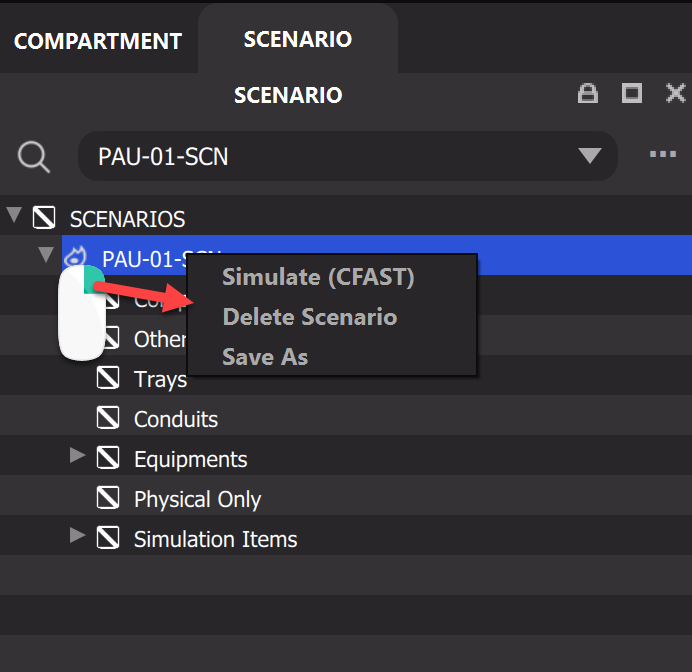Scenario Inspector
FRI3D's scenario inspector lists the various scenarios that can be simulated . Each scenario can be associated with a certain zone and a zone may exist in multiple scenarios.
Fire scenario definition is not a trivial task since it requires knowledge and experience from the fire engineer to identify which equipment in the zone can be damaged by a fire with certain Heat Release Rate. This is where FRI3D becomes a valuable tool since it allows a quick simulation of multiple fire bins (i.e., fire scenarios). Each fire bin scenario run will demonstrate equipment that is failed or not failed due to the postulated fire. This quick (matter of minutes) exercise would allow the fire engineer to select the number of fire bins for a given fire zone; each bin associated with a set of equipment (i.e., Target Set) affected by each scenario.
The components which are part of a compartment/zone are placed in the fire scenarios, or bins, according to the fire with significant enough Heat Release Rate to fail those components. Multiple fire scenarios can be defined; each scenario characterized by a specific targets set, Heat Release Rate, severity factors, and non-suppression probability. Therefore a given scenario can affect multiple compartments if the given scenario propagates the fire to other compartments.
Scenario Creation#
A new scenario is created from the zone inspector by right mouse click on the COMPARTMENTS and Add Scenario as indicated by the following image
COMPARTMENTS -> New Scenario
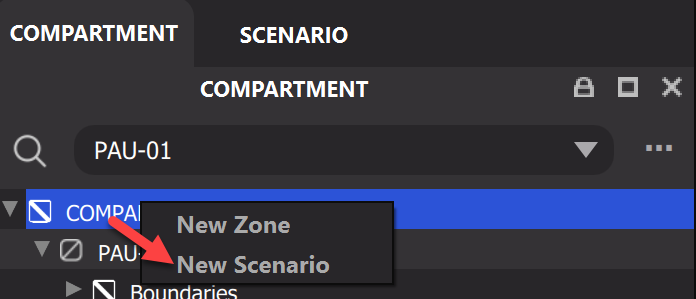
Scenario List#
Whether an existing scenario is loaded or a new scenario created the following image lists the scenario inspector
Scenario List
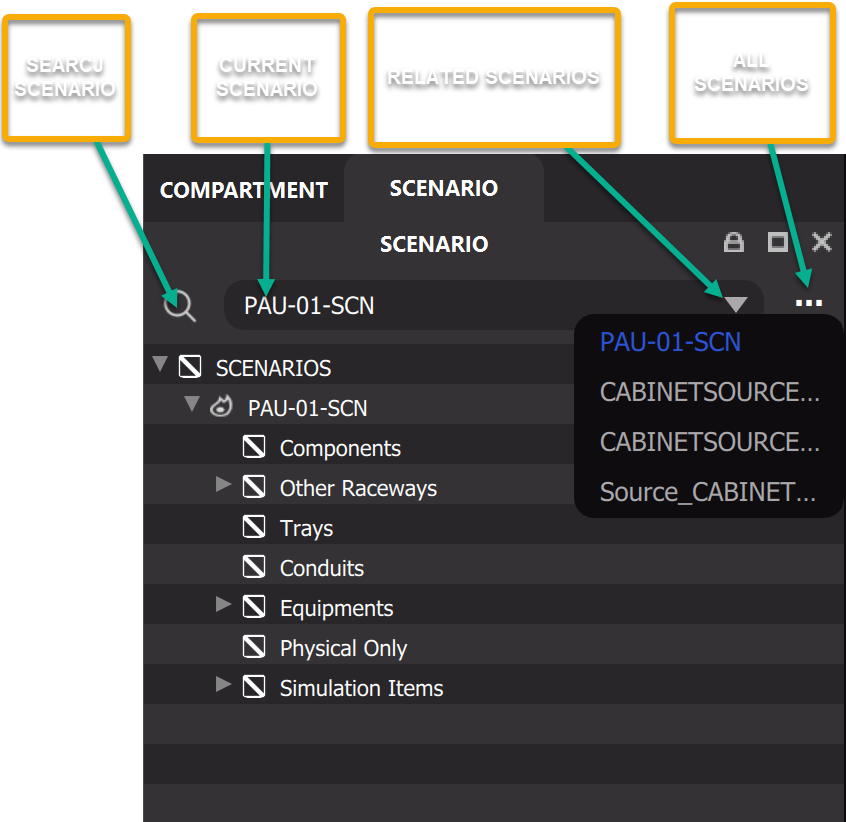
Scenario Contents#
The scenario has very similar contents like the zone inspector but contains only elements which are part of this scenario
Scenario Contents