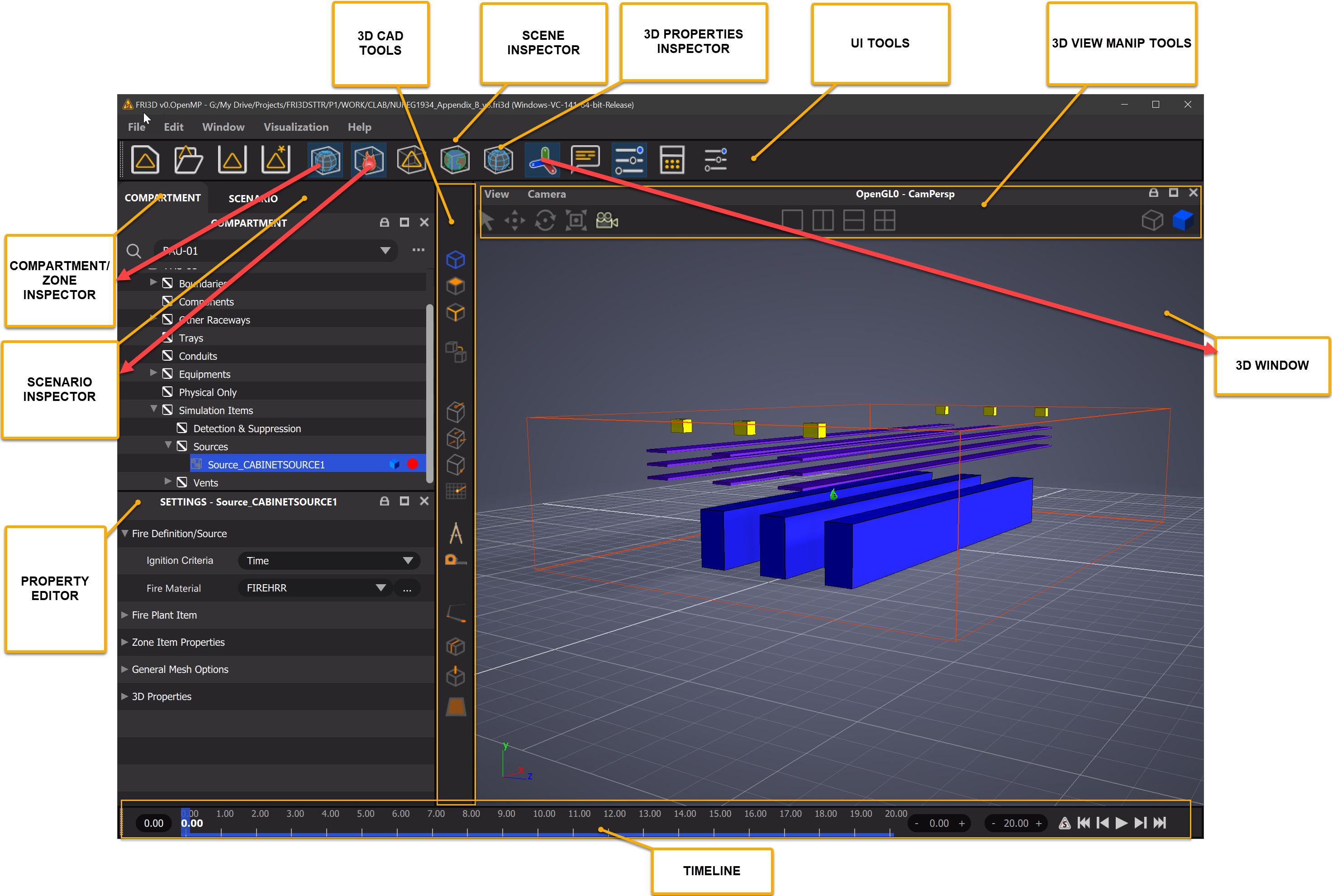Layout
The FRI3D system is organized into a set of sections. The inspectors which are a hierarchical representation of the scene is on the left (by default) and they consist of several ways by which one can view the scene.
When an entry is selected either in the inspector or in another view, its properties are displayed on the Object Properties section.
The 3D view representing the virtual world of the model is situated in the middle with its appropriate manipulation tools.
Various menus and tools to operate on the database itself and the UI are at the top tool bar.
The following figure describes the sections of the UI. The details of each section are in subsequent sections.
The general layout of the UI is configurable by dock windows which can be unlocked and placed into any position of choice.