3D初めて
Scene#
The 3D system is a virtual representation of your physical space. In FRI3D the default units are meters. The virtual space can be looked in different points of view, navigated around and can be interacted with with the help of the mouse and keyboard or any other device. The 3D scene is looked at from the point of view of a virtual camera.
The following images indicate a general layout of a plant and its 3D model.
3D Layout
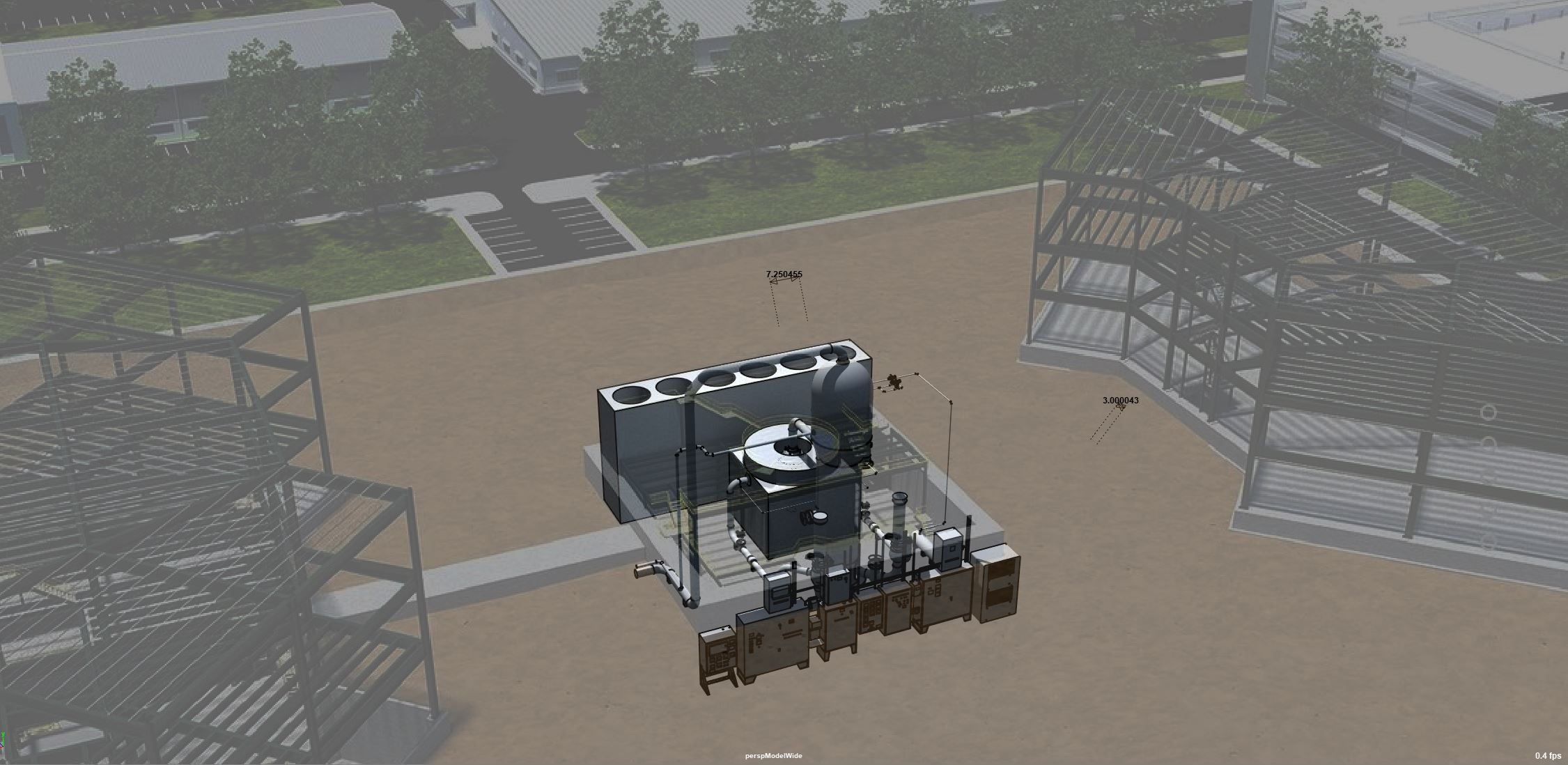
3D Image
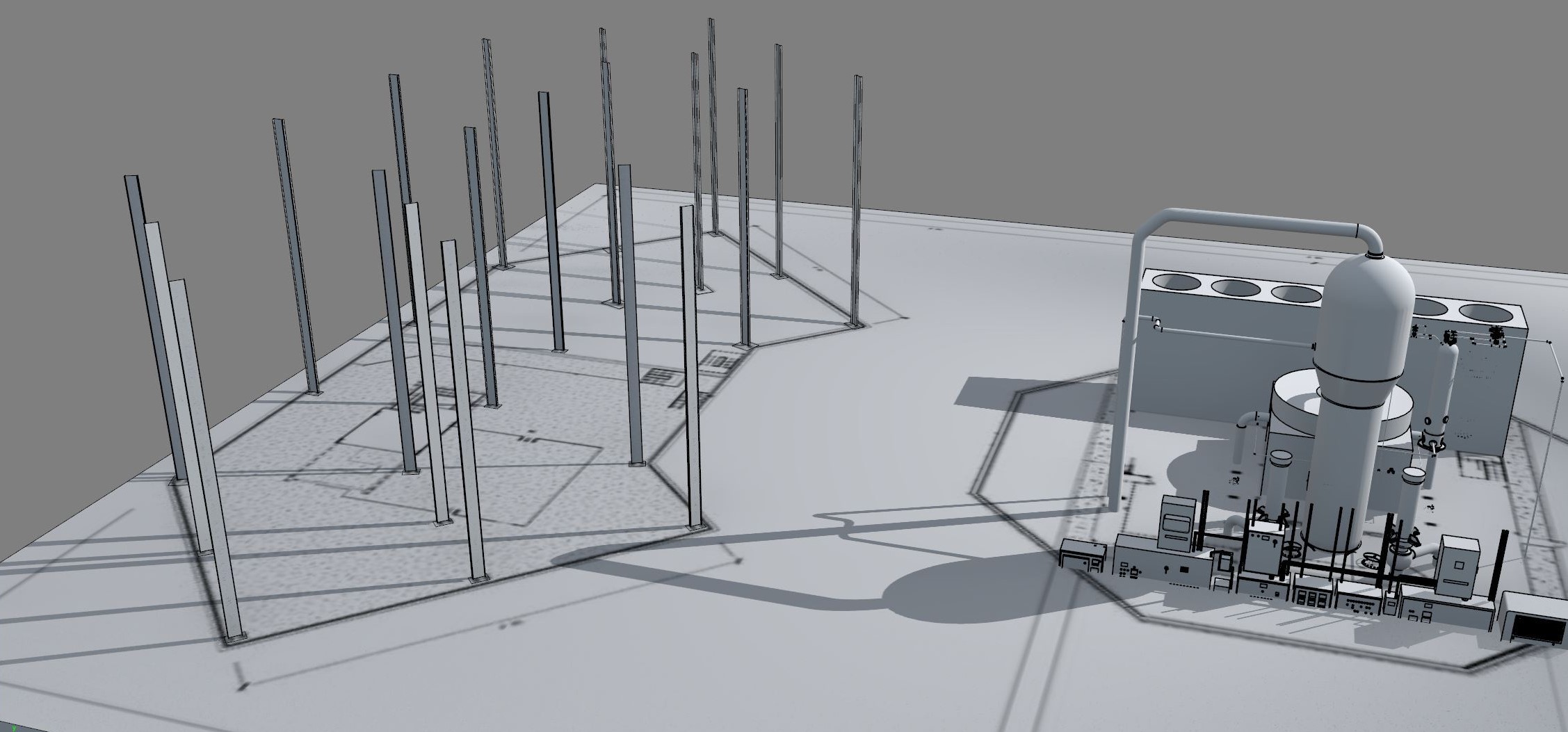
Camera#
The exploration of the virtual space is done with the aid of a user manipulatable camera.
The cameras can be either a perspective camera much like the eye in which farther objects
appear smaller or an orthographic camera which is parallel projection.
The perpective camera is a realistic representation of what the human eye sees where as an orthographic view is an accurate representation of true distances.
Usually the user models objects in an orthographic view since distance measurements can be accounted for.The top view, side view are orthographic projections of the 3D space on a the appropriate plane which creates a 2D representation of the 3D space.
The following figure illustrates the the differences between perspective and orthographic views.
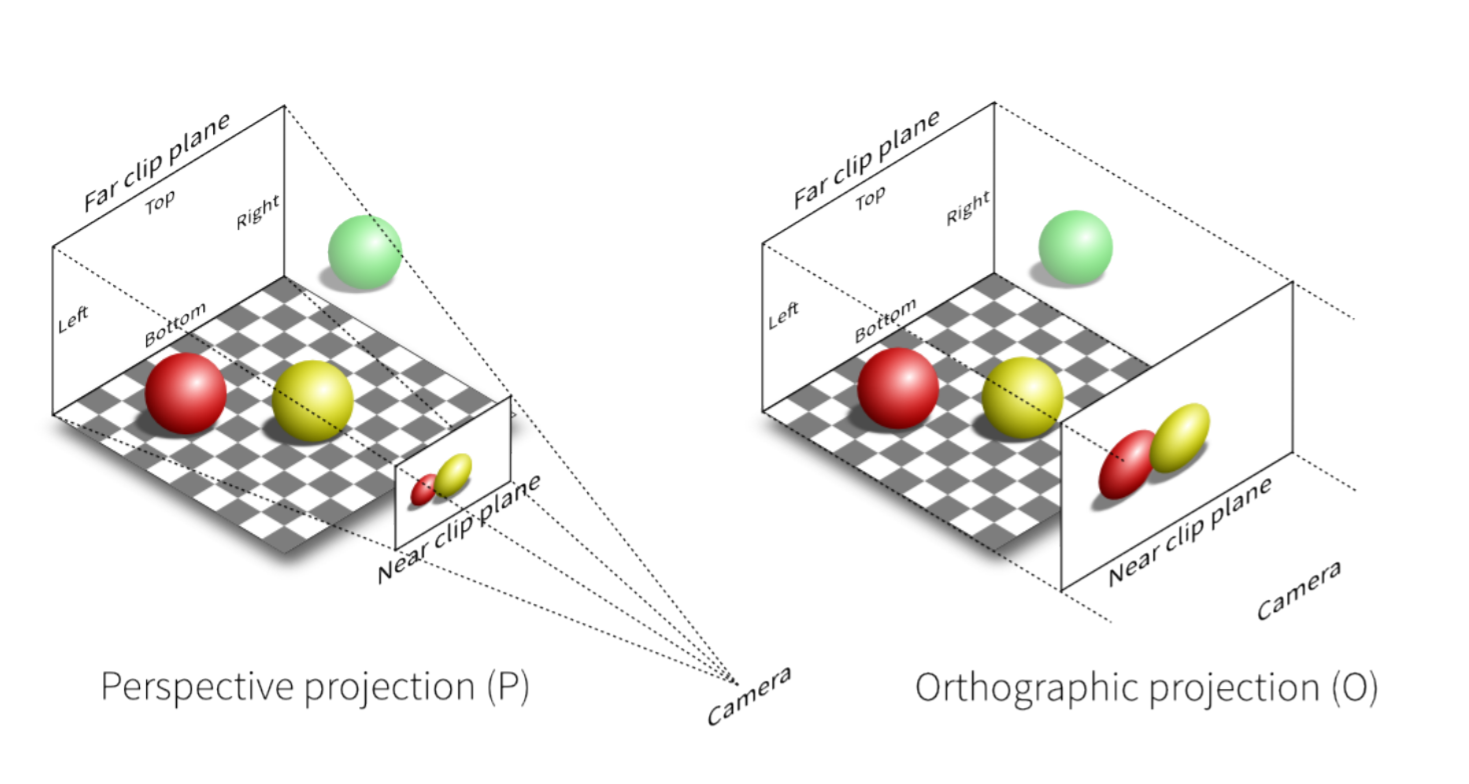
In both projections the virtual objects in the 3D space are rendered with the appropriate projection onto the camera plane. The width and height of the camera plane are dictated by the width and height of the 3D viewport.
The following picture depicts a top view of an industry switch gear room.
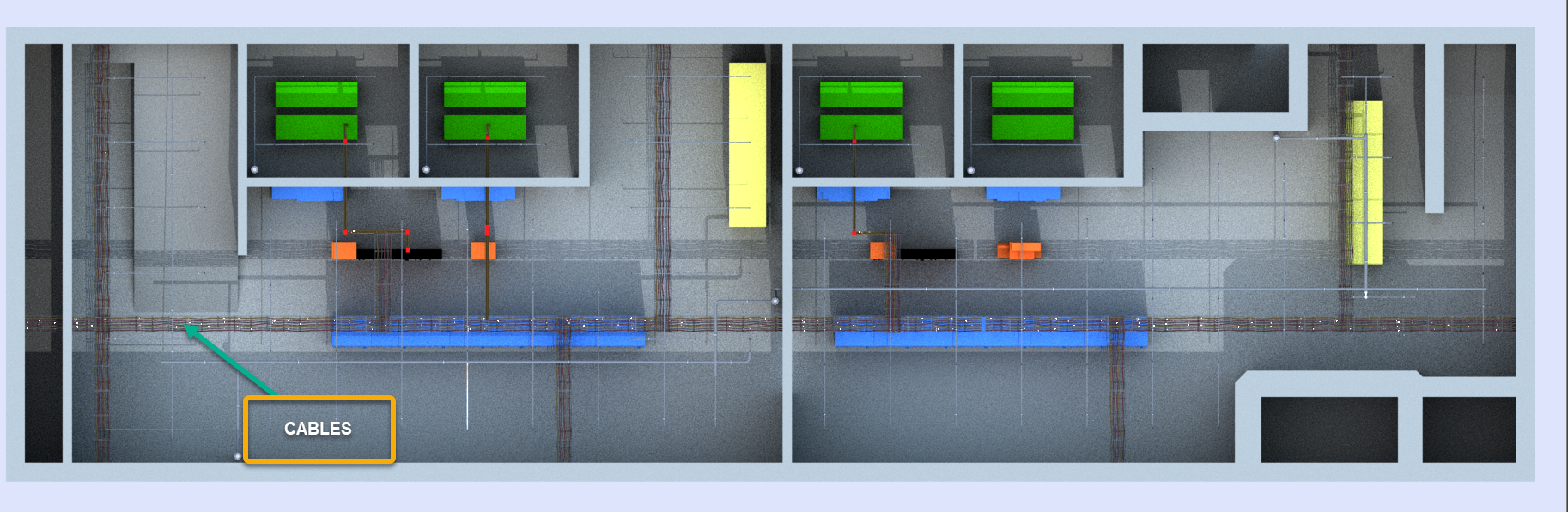
3D Objects#
The 3D objects are representative of the physical components in the zone to be modeled and simulated.
The 3D objects are user manipulatable and in further sections we will go over how to manipulate them. The following image depicts the various 3D objects which can be present in the scene to be simulated.
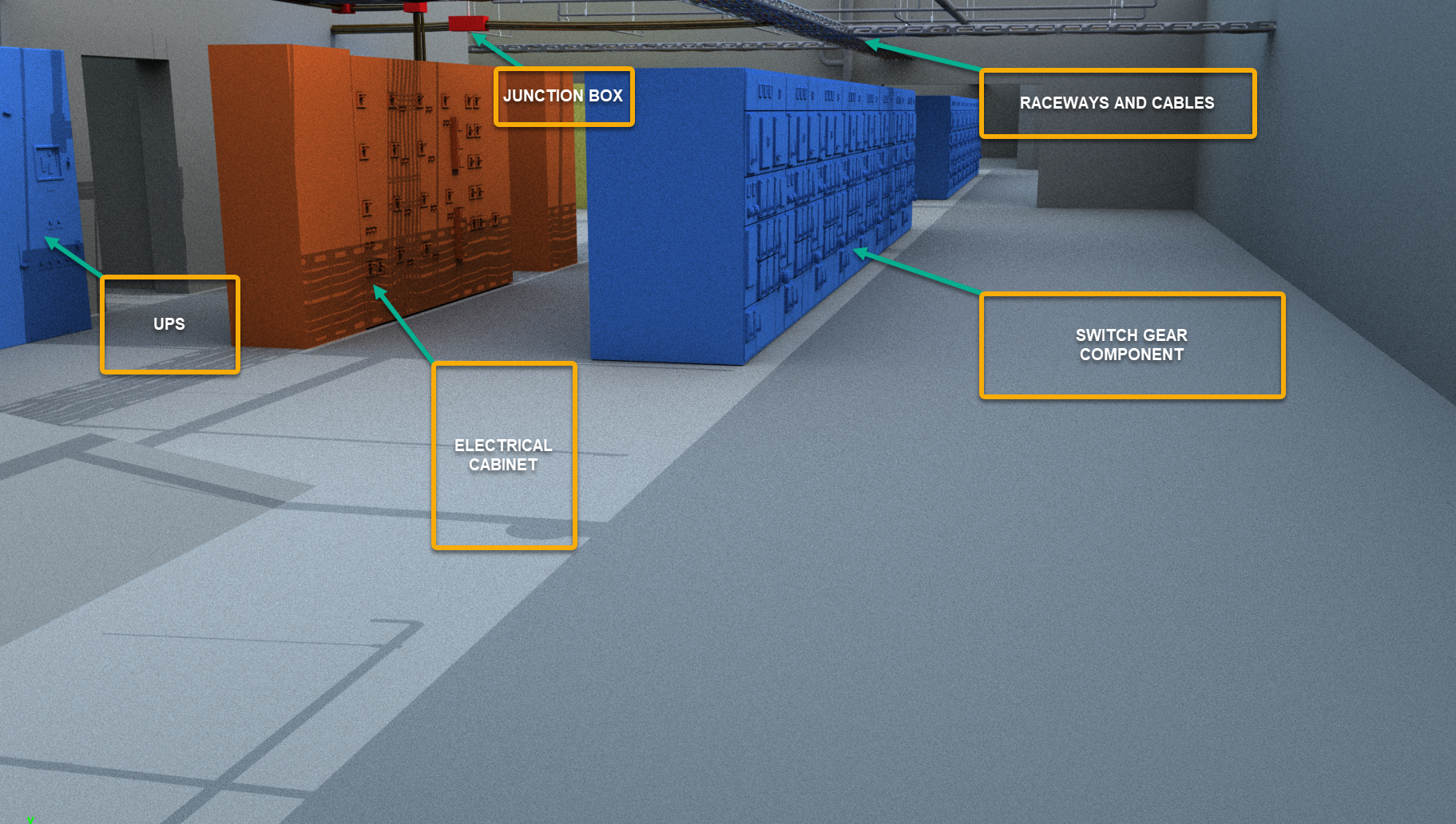
3D Objects can be manipulated by the user - its position can be changed and so its orientation and scale. The scale can be made to fit with the real dimensions of the object.